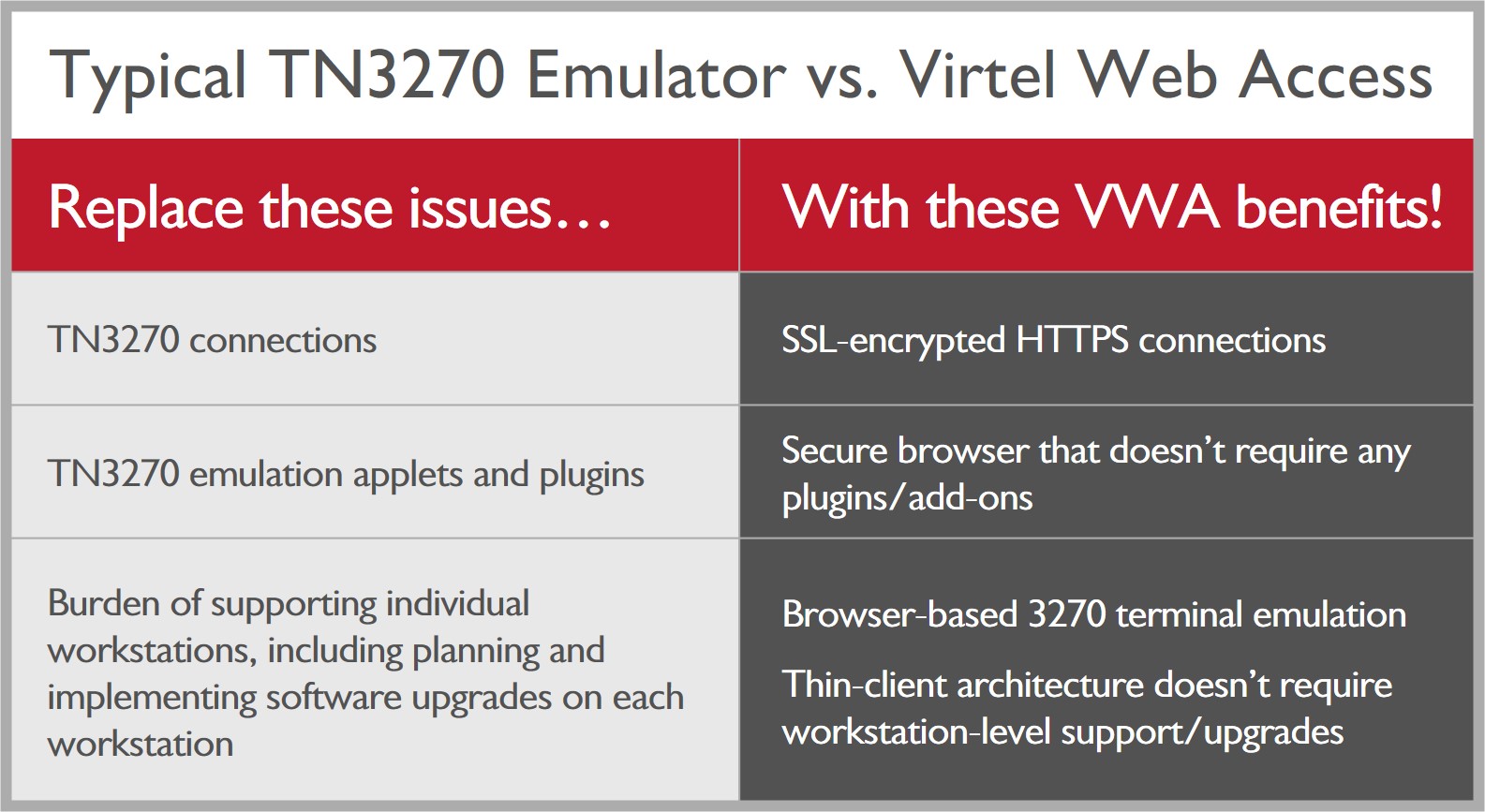Embark on a digital transformation plan that embraces your valued mainframe applications!
Is your organization in limbo when it comes to deciding on the future of your mainframe? Many seem to be in a state where factions are pushing for the removal of the mainframe, while more seasoned hands disagree. Likely because the more experienced folks better understand the immense value the mainframe provides through processing power, durability, and security.
Factor in the decades of working business logic that just works and would need to be replicated off the mainframe and it’s clear why the mainframe isn’t dead yet.
No doubt, there are hurdles to overcome by replacing or embracing the mainframe, but by staying on the z/OS mainframe, those hurdles are much lower to begin with. Add in a little help from the Virtel Web Suite and those shorter hurdles become tiny bumps in the track.
Securely Accessing the Mainframe
To start, think about how your users perform data entry tasks in relation to the mainframe and the technology behind it. If you’re using a legacy TN3270 connection that’s been in place for a generation, consider all the support costs, license fees, and overall maintenance involved with keeping everything afloat.
And, would you consider the connections currently deployed as secure and optimal? All of those headaches could be replaced by Virtel Web Access, the most secure, thin-client 3270 terminal emulator, that regularly saves organizations up to 80% of their TCO.
Modernizing the Mainframe
With secure access firmly in place, it’s more realistic to tackle the projects that can make staff more productive. Modernizing the way in which the mainframe is accessed is one way to assist with data entry and much more.
I’m sure we can agree that the green screen is an acquired taste that many never learn to appreciate. To be sure, it can be learned, gets the job done, and is optimal for many data entry situations. But, especially for the younger folks, learning and using a green screen is far from ideal and can be costly.
Virtel Web Modernization replaces green screens with custom-built, modern webpages. The data flow remains the same, but users will benefit from widgets like drop-down menus, checkboxes, graphical calendars, and much more via Javascript. This also makes it more realistic to make use of modern tech devices, allowing for easy mobile data entry where wanted/needed.
Integrating the Mainframe
With secure and modernized access to the mainframe, the only thing left is to fully integrate the z/OS mainframe with the rest of your systems. Creating these interactive connections that function in both directions is vital for many businesses to be as agile as mainframe-less competitors in their industry.
Virtel Web Integration provides the infrastructure to grow out from the mainframe while integrating all systems. With VWI in place, all your system components will work together bidirectionally. Regardless of where they reside, your existing components can continue to do what they do best.
The Mainframe is Worth Keeping!
If you’re able to fully integrate all of your important systems, your organization will be in the strongest competitive position, having the benefits of the mainframe without any potential impediments to growth and agility that may be an internal talking point and area of concern.
While using Virtel Web Suite is only one option to undergo a digital transformation, this hybrid approach is especially effective for organizations keen on keeping the legacy mainframe applications that continue to serve them so well. The cost is much lower than alternatives and the transformation can take place in the span of weeks, not months, years, or decades!
If you’re interested in full plan details that go further in depth, read this whitepaper. And if you prefer videos, watch our series of short webisodes.
Product Webinar
Green Screen No More! Tracking a Customer’s Path to Modern Web UIs
Watch this 30-minute webinar now. We’ll explore Virtel Screen Redesigner and how it can help your organization modernize your 3270 screens.
Free Demo/Trial
We offer individualized product demonstrations by request. Your organization can also try SDS Software on your system for 30 days, free of charge.