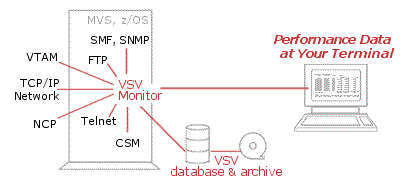VitalSigns for VTAM Features
Now you can manage your entire network easily and accurately, with complete information about every device, application, socket, and protocol–TCP/IP, SNA, FTP, and Telnet.
As your network grows more and more complex–with distributed client-server applications, mixed platforms, multiple protocols–managing performance becomes more and more difficult. VitalSigns for VTAM is the answer.
VitalSigns for VTAM Specifications
VitalSigns for VTAM (VSV)–advanced performance management software for enterprise networks–is an economical solution.
VSV gives you eyes all over your network, providing real-time displays and historical data from a single, central data repository.
VitalSigns for VTAM provides the performance data you need to:
- Manage your enterprise-wide network from one location.
- Reduce network support costs.
- Use existing resources more efficiently.
- Delay costly upgrades.
- Fix bottlenecks before users even notice.
- Anticipate capacity needs and plan expansion.
TCP/IP, FTP, & Telnet Monitoring
VitalSigns for VTAM monitors sockets and all TCP/IP applications, including FTP and telnet. It shows you socket states, response times, hung FTP sessions. It provides dynamic MIB import and inquiry. The SDS Network Central panel summarizes, on a single screen, the traffic on every interface in your network.
VitalSigns for VTAM gives you summaries of network activity between applications and terminals, along with information on network services–work performed by the host in service to the TCP/IP network itself, rather than host-based operations. You can also monitor transport services–work the host does to manage the TCP/IP stream and datagram protocols.
MIB Inquiry
VitalSigns for VTAM will show you the performance data defined in the Management Information Base (MIB), a part of every TCP/IP interface.
VSV’s MIB inquiry feature lets you see, in real time, the SNMP running at every TCP/IP host you can access in your system. That tells you about the host’s routing and configuration.
VTAM Performance
VitalSigns for VTAM has its own agent to collect statistics from IBM’s ACF/VTAM. A central VSV can communicate with multiple VTAM agents across multiple machines, LPARs, and operating systems (MVS, VM/GCS, and VSE). Using VTAM statistics, you can perform application workload analysis and capacity planning, ensure that traffic moves efficiently over your virtual and explicit routes, and tune VTAM buffer pools for better performance.
VTAM Traces
VSV’s EZ-Trace, a VTAM trace facility, allows you to trace terminal sessions on any system from a single point, then view the results online at summary, traffic, or detail levels, with forward and backward searches. Trace data can be off-loaded for retention and later restored for online problem solving. It can also be exported into GTF for ACF/TAP reporting.
NCP Performance
VitalSigns for VTAM communicates with IBM’s Network Performance Analyzer (NPA) in the Network Communication Program (NCP) to collect ACF/NCP statistics. That helps you pinpoint network problems and bottlenecks so you can tune your SNA network for better performance. The NCP agent forwards the collected statistics to VSV for display and storage. VSV’s point-and-shoot feature lets you see increasingly detailed performance information.
Exception Alerts
Exception monitoring lets you spot problems and fix them before your users even notice a glitch. You set the threshold values. VitalSigns watches network activity and alerts you when a threshold value has been exceeded.
With VSV’s powerful exception monitor, all performance statistics can be monitored, and filtered alerts can be sent to your network management system and/or automated operations system.
Reporting, Real Time & Historical:
With VitalSigns for VTAM, you can solve problems immediately using real-time displays with automatic updates, you can quickly review recent data from the Recall file, and you can use batch facilities to analyze long-term system history.
Data collection is completely under your control. Customize collection schedules to suit your system’s activity levels, DASD availability, and performance needs.
User-friendly reports are provided in just the format you want–when you want them. You can move and resize an unlimited number of display panels. Point-and-shoot navigation lets you move easily to the level of detail you need. Data sorting, graphing, grouping, and wild-carding help you quickly find the performance information you need.
VSV data can be archived automatically. Simply determine how much information you want to save, and manage it as you see fit. And VSV is the only performance monitor that lets you integrate data from other sources into the historical data base.
VSV features a powerful and flexible report writer with pre-defined reports that you can easily modify to suit your site’s specific needs. An export function lets you use PC graphics and spreadsheet programs such as SAS for further data manipulation, analysis, and reporting.
Give Your Network the VitalSigns Advantage Today!
Leading features like these make VitalSigns for VTAM the network administrator’s choice for managing network performance:
- Scalable design easily adapts to changes in your network.
- Instant access to information, so your system can operate at maximum productivity–all the time.
- Central control across multiple systems/networks.
- Powerful exception monitoring and filtered alerts.
- Automatic access to historical data for trend analysis.
- Easy-to-use graphical data analysis.
VitalSigns for VTAM operates throughout your enterprise network with minimal resource consumption. As your network changes, VSV lets you add the appropriate agents and continue using the same performance management system for your entire enterprise–today and tomorrow.
VitalSigns for VTAM is a comprehensive performance monitor. There’s no need for any other software.
And Software Diversified Services always makes responsive, knowledgeable support its absolute first priority.
Free Demo/Trial
We offer individualized product demonstrations by request. Your organization can also try SDS Software on your system for 30 days, free of charge.