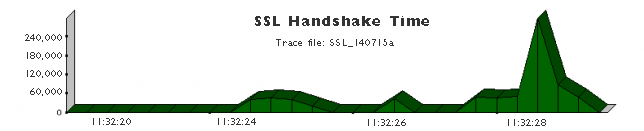IP Problem Finder Highlights
The IP Problem Finder suite of products can tremendously speed network diagnosis and repair. Typically, 20% of network problems take up 80% of your diagnostic time. But IP Problem Finder can reduce that burden dramatically.
IP Problem Finder means you can quickly mine network packet traces for diagnostic data and SOLUTIONS! Let IP Problem Finder software read your packet trace data and immediately detect problems with TCP, SSL, IPv6, and DNS.
 IP Problem Finder is developed and owned by Inside Products.
IP Problem Finder is developed and owned by Inside Products.
IP Problem Finder Specifications
IP Problem Finder is a suite of four products that run as HTTP services on Windows® platforms:
- TCP Problem Finder
- SSL Problem Finder
- IPv6 Problem Finder
- DNS Problem Finder
IP Problem Finder reads trace data and reveals the source of the problem much, much faster than any manual examination of that data–whether for calculating traffic volumes and throughput speeds, identifying the precise location of bottlenecks, or examining hardware configuration and network topology.
Let IP Problem Finder software read your packet trace data, and immediately see:
TCP Problems
- Troubled connections and recommendations to fix them
- Error codes, explanations, and WHAT TO DO ABOUT THEM!
- Session errors, fragmentation failures
- Congested subnets
- Routes prone to fragmentation delays
- Hung connections
SSL Problems
- Slow or rejected handshakes
- Handshake error codes and explanations
- SSL alerts and performance warnings
- Expired or bad certificates
IPv6 Problems
- IPv4 vs. IPv6 capacity and throughput
- Match tunneled packets
- Decode ICMPv6 and analyze DNSv6
DNS Problems
- Slow response times
- Configuration errors
- Name-resolution errors
IP Problem Finder Cases/Examples
The IP Problem Finder suite of products can tremendously speed network diagnosis and repair. Typically, 20% of network problems take up 80% of your diagnostic time. But IP Problem Finder can reduce that burden hundreds of times over. For example…
A Credit Union’s backups processed much too slowly. The backups go by FTP to an off-site disaster recovery provider. Transfers from the mainframe are fine. Transfers from desktops are extremely slow. The credit union tries various fixes, including upgrading network connection speed for their VPN.
Nothing works, until the credit union turns to a packet trace: tens of thousands of records analyzed with the TCP Problem Finder. Just 5 minutes later, they know:

- The backup process is using more than 50 FTP connections simultaneously.
- The transmission speeds vary greatly.
- Many of the poorly performing transfers also show network errors.
- And, most importantly, the problem is in the VPN configuration.
Once the VPN is fixed, another trace analysis with TCP Problem Finder shows that transmission speeds have doubled.
A Law-Enforcement Agency uses cell-phone connections to a server, then by VPN to a data center. But the connections keep dropping.
The agency spends many weeks looking the reason, and pointing fingers at various players.
Then the agency spends just one hour with TCP Problem Finder mining trace data. They learn which server is being reset by which router. They replace the bad hardware.
Analyzing the trace data manually would have taken many, many hours. Analyzing the trace with IP Problem Finder meant tremendous savings for the agency and its city.
A Financial Institution has trouble implementing secure transmission for a CICS Application. After several departments spend several weeks failing to troubleshoot, a network systems analyst uses the SSL Problem Finder to reveal–in one day–a “double-encryption” problem. The TCP stack and the CICS application are both encrypting the messages. A bit of re-configuration makes the trouble disappear.
Product Webinar
Mission Impossible: Analyze Over 300 TLS Sessions in One Hour
Watch how thousands of packets with TLS sessions are analyzed efficiently with the help of SSL Problem Finder.
Free Demo/Trial
We offer individualized product demonstrations by request. Your organization can also try SDS Software on your system for 30 days, free of charge.